If you have access to your online medical record, you must read and follow these online rules:
- Keeping your username and password safe: when you register to use GP online services, you will have a username and password, which you will use to login. You should not share your login details with others. To protect your information from other people:
- You should keep your password secret and it is best not to write it down. If you must write it down, keep
a reminder of the password, not the password itself. This should be kept in a secure place. - If you think someone has seen your password, you should change it as soon as possible using the ‘forgotten password’ link. You may want to call us if you are not able to change it right away, for example, when you do not have access to the internet. We can turn your online access off temporarily.
- You should not share your username or password. No one should force you to show them your login details, you have the right to say no. If someone forces you, tell us as soon as possible.
- You should keep your password secret and it is best not to write it down. If you must write it down, keep
- Sharing your GP records with others: you will be able to choose to allow others, like your family or carers to look at your GP online records – see Proxy Access below. This may be because you would like them to help you look after your health. You will need to ask your surgery to give the person you choose to share your records with their own username and password. They will then use this to look at your GP records. You should not share your login details with anyone.
- Using a shared computer: you need to take extra care when using a shared computer to look at your GP
records online. This could be at the library, at work, at university or at home. To protect your personal information from others when using a shared computer, you should:- Look around to see if other people can see what is on the computer screen. Remember, your GP records contain your personal information.
- Keep your username and password secret. Just like your bank account PIN, you would not want others to know how to get into your GP records.
- Make sure you log out when you finish looking at your records, so that no one else can see your personal information or change your password without your knowledge.
- Printing records: if you print out any information from your record, it is also your responsibility to keep this secure. If you are at all worried about keeping printed copies safe, we recommend that you do not make copies at all.
- Abnormal results or bad news: if your GP has given you access to test results or letters, you may see something that you find upsetting to you. This may occur before you have spoken to your doctor or while the surgery is closed and you cannot contact them.
- Incorrect information in your records: on rare occasions, information in your GP records might be incorrect:
- If you find any incorrect information, you should let us know as soon as possible. Please speak to a receptionist or send an online Engage Consultation.
- If you see information about anyone else in your records, log out immediately and let your surgery know as soon as possible.
- Upsetting information: there may be information in your GP records that you did not know was there or that you had forgotten about, such as an illness or an upsetting incident. If you see anything you did not know about that worries you, please discuss this with us.
- Medical abbreviations: you may see medical abbreviations that you are not familiar with. For help with abbreviations, visit these websites:
- Coercion and opt out: if you think you may be pressured into revealing details from your patient record to someone else against your will, we can switch off your online access. Please contact us to discuss.
- Remember:
- Your GP records are important and you should keep them safe and secure, just like your bank account details.
- No one should force you to share your GP records. You have the right to say no. If this happens, tell your surgery as soon as you can.
- Take extra care when using a shared computer. Keep your login details in a safe place and remember to log out.
NHS Guide: What you need to know about your online record – the benefits