We have an open list and welcome registrations from patients living in or moving to our practice boundary.
How do I register?
To register, please download, print and complete the forms below. You will need to complete these by hand and bring them to the surgery along with your proof of address (any document with your name an address on) and photographic ID so we can confirm that the details are correct. We require individual forms for each member of your household.
We require both forms to be completed in order to register you. Paper copies are available from the reception team at Oldwood Surgery & Battle Health Centre.
Named GP
You will have a named, accountable doctor who is responsible for coordinating your care. You can still talk to or make appointments to see any of our doctors or nurses, not just your named GP.
Organ donation
English Law has changed and organ donation is now an ‘opt out’ system. Find out more by visiting www.organdonation.nhs.uk. The GMS 1 forms are currently being updated. If you wish to opt out, please state this on your form.
Temporary registration
If you are ill while away from home or if you are not registered with a doctor but need to see one you can receive emergency treatment from the local GP practice for 14 days. After 14 days you will need to register as a temporary patient using this GMS 3 form. Paper copies of this form are available from the reception team at Oldwood Surgery or Battle Health Centre.
You can be registered as a temporary patient for up to three months. This will allow you to be on the local practice ‘register’ and still remain a patient of your permanent GP. After three months you will have to re-register as a permanent patient. You cannot register as a temporary patient at a practice in the town or area where you are already registered.